Samsung Smart TV (Tizen Version)

IPTV Video Player is available for Samsung Smart TVs Tizen version. Starting from TV models year 2017 and above.
How to install the App?
1- Go to the Samsung Apps section, then press on the search icon and type the app name: IPTV Video Player. See the below screenshot:
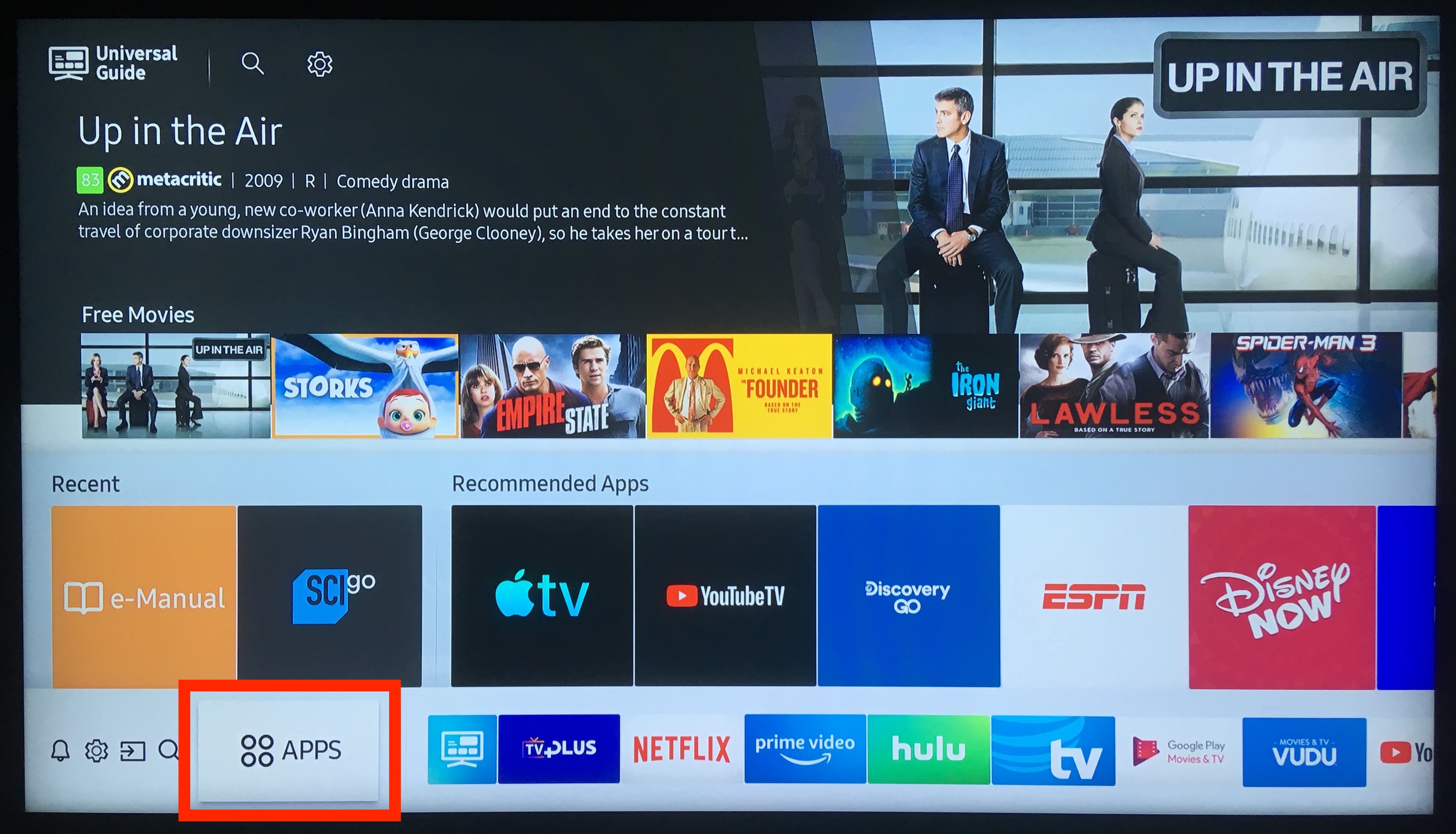
2- After the app is downloaded, then open the app. Also, you can find the app on Apps Home screen.
Notes:
- To upload the playlist, please CLICK HERE
- To activate the App, please CLICK HERE
Watch this video to understand how to upload your playlist URL to IPTV Video Player App: