


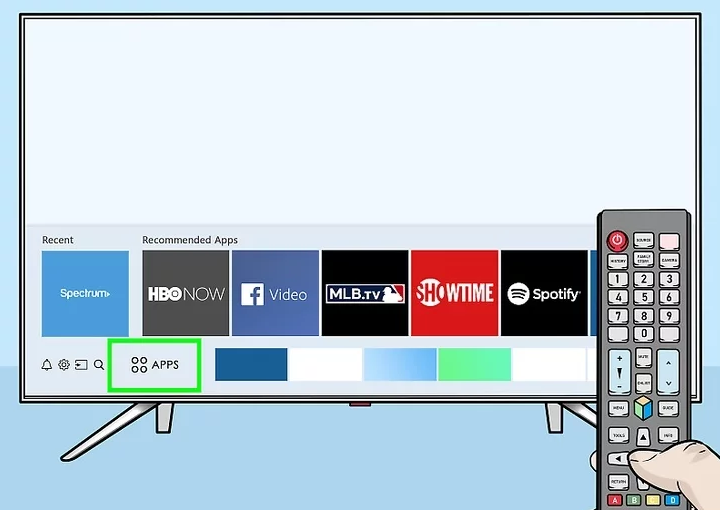
How to Download App on Samsung Smart TV in a Simple Steps:
1- Press the Home button on your remote control. This opens your smart TV's home screen. 2- Select APPS. It's the icon at the bottom of the screen that contains 4 circles. Use the directional buttons on your remote control to navigate there (it should be near the bottom-left). 3- When you open the home screen, you may be prompted to sign-in into the Samsung account or create a new account. Follow the on-screen instructions to do so.This will allow you to install the apps on your samsung Samrt TV. 4- Navigate to the magnifying glass icon to search for the app Search. Usually, the search icon is available in top right corner of screen. Then type in search field: IPTV VideoPlayer. 5- Select Install. This will downloads the app and adds it to your home screen.
Tizen, Samsung, WebOS, LG, Sony, TCL, Hisense, Panasonic, Philips, Toshiba, Roku, or any Android-based Smart TV!
Fast zapping/ switching between the channels, friendly user interface & easy to use
Save your favorite channels for fast & easy access in one favorite list.
26 Languages English, Arabic, French, Germany, Italy, Spanish, Portuguese, Russian, Turkish, Persian, Dutch, Chines Simplified or Traditional, Malay, Hindi, Urdu, Pashto and much more...!
Recently Added, Recently Watching, Resume last Epeoside or Movie & watch from the last stop, Play, Pause, Resume, Forward or rewind, Multi-Audio, Video & Subtitles Tracks.
Support M3U or Xtream Code API. Manage mutiple playlists under one account, Activate, Disable, Add, Edit, or Delete the playlist at any time. Ideal for who has more than one TV or IPTV provider or Reseller to manage their client's TV's/ Devices.
Support TV Archive or Replay for channels or streams, the selection is available by time or days
Built-in free Radio stations from all countries. Enjoy listening to thousands of Radio Stations!
You can hide any category or section for Live TV, Movies or Series.